A SELECTION OF RECENT PROJECTS
Below is a selection of some of our recent web design work. Our focus it to build beautiful and original websites for brands who refuse to blend in. We are one of Ireland’s leading web development agencies providing end-to-end design & development solutions for start-ups, SMEs and large enterprise. That is to say, we design and develop highly functional, visually impacting web solutions that subsequently deliver business conversions at affordable, cost effective prices.
AIS Automation
AIS Automation Ltd specialises in delivering a comprehensive turnkey service, focusing on the design, construction, and customisation of automated solutions tailored for the Life Science Industries. As an integral part of the AIS Group, operating throughout Europe, they benefit from a unique advantage by collaborating with and leveraging the diverse expertise of their sister companies.
Nuaval
NUAVAL is an Intelligent Paperless Validation Platform developed for Capital Projects in the Life Science Markets. Designed by Thought Leaders and Experts in capital project delivery, NUAVAL doesn't just enable the digitalisation of documents. Still, it also allows the digitalisation and automation of the processes required to implement capital projects globally successfully.
Lettertec
Founded in 1983 by Frank Kelly, Managing Director, Lettertec is an independent Irish owned company, synonymous with an unrivalled dedication to exceptional service and customer care. Their continuous commitment to investment has set us apart as a leader in the field.
Waterfront Baltimore
The Waterfront Hotel in Baltimore is a charming family-run 3-star hotel offering 12 cozy rooms, a restaurant, and a bar. Owned by the Jacob family, they eagerly await your visit to the picturesque village of Baltimore in the beautiful South West of Ireland.
Britton Insurance
Since Pat Britton opened their doors in July 1972, Britton Insurance has been offering a competitive, customer focused insurance service to not only Donegal but nationally. From modest beginnings, their family run business has grown to employ over 50 highly trained staff from their Donegal office.
Catherine Mee Sales and Marketing
Catherine Mee Sales and Marketing has over a decade of experience in sales, marketing, communications, and PR campaigns. Catherine Mee founded the Catherine Mee Marketing company to help her client businesses drive growth and increase brand awareness.
Varian
Varian are a leading supplier of Hardware, Paint/DIY and Household products. Their products are available in all leading retail stores nationwide. Their latest catalogue now offers a larger, wider variety of products, catering for their growing customer's requirements.
Beacon Properties
Beacon Property Management was formed in 2004 by husband & wife partnership Jim & Dee Griffiths as a locally based property management and lettings service for West Cork, in response to the lack of such a service when they needed it. Insight Multimedia’s Design and Development team specialise in this kind of hospitality marketing project.
CPi Technology
CPi Technology is Ireland’s leading provider and integrator of Specialist Equipment & Engineered Skids to the complex process industry sector. They specialise in the design, build and delivery of customised utility and process skid systems for the complex & regulated process industry sectors.
IPEC
IPEC Inspection Ltd. (Inspection Personnel & Engineering Contractors) is an Irish-owned inspection company that was established in 1973. Its primary objective is to deliver exceptional services while upholding principles of honesty, transparency, and safety.
The Lansdowne Kenmare
The Lansdowne Kenmare has been part of the history of Kenmare since it was built as the town residence of William Perry Fitzmaurice in 1790, the 2nd Earl of Shelbourne, and is one of the oldest landmarks in Kenmare.
Fers
Forest, Environmental Research & Services (FERS) Limited was founded in 2005 by Pat Moran and Kevin Black. FERS currently has 4 full time staff with offices in counties Carlow, Louth and Meath.
Insight Private Clients
Insight Private Clients is a financial planning advisory firm, regulated by the Central Bank of Ireland. Their advisory and execution services cover the full spectrum of retirement and estate planning, private and corporate investments, family, personal and business protection.
CSARIDE – Climate Smart Dairy Eritrea
The CSARIDE project will promote market-led agricultural development, building on the experience of the Irish partners who have been working on a pilot dairy project in Zoba Debub over the past eight years.
Good Fish Processing
The Good Fish Company is an award winning family run fish processor and retailer. Founded by Denis Good in 1988 they operate a state of the art facility in Carrigaline where, with the help of around 100 dedicated staff, they produce award winning, world class seafood products.
CPI Biotech
CPi Biotech provide leading edge bioprocess single-use technologies and are experts in the delivery of bioprocess single-use skid packages and single-use assemblies. They are located in Little Island, Cork City.
Flowers by To Have and To Hold
To Have and To Hold Flowers, is a boutique flower shop known for stylish arrangements, gifts and floral designs, located in the historic Victorian Quarter of Cork City.
Maternity To Baby
Maternity to Baby is an Irish Company established in 2021 by Lorna Sewell (a Practicing Midwife) and her friend and business partner Joanna Rosiak. While talking about their pregnancy journeys, they both realised that, despite their different body shapes and sizes they both struggled with finding comfortable clothing to fit during their pregnancies.
Online Carpets
Online Carpets is a family owned business based in Newcastle West, County Limerick. Their aim is to provide customers with the best choice in flooring at the cheapest prices online. They currently stock a vast range of flooring at very competitive prices.
Shuffle Radio App Development
Shuffle Radio Ireland is an independent Internet Radio Station, broadcasting 24/7 – 365 from Ireland. It launched at the end January 2022. Insight were commissioned to build both the stations website and App live player.
AIS Automation
AIS Automation Ltd specialises in delivering a comprehensive turnkey service, focusing on the design, construction, and customisation of automated solutions tailored for the Life Science Industries. As an integral part of the AIS Group, operating throughout Europe, they benefit from a unique advantage by collaborating with and leveraging the diverse expertise of their sister companies.
Nuaval
NUAVAL is an Intelligent Paperless Validation Platform developed for Capital Projects in the Life Science Markets. Designed by Thought Leaders and Experts in capital project delivery, NUAVAL doesn't just enable the digitalisation of documents. Still, it also allows the digitalisation and automation of the processes required to implement capital projects globally successfully.
Lettertec
Founded in 1983 by Frank Kelly, Managing Director, Lettertec is an independent Irish owned company, synonymous with an unrivalled dedication to exceptional service and customer care. Their continuous commitment to investment has set us apart as a leader in the field.
OUR SERVICES
We are a Cork web design company delivering stunning, creative, websites, business platforms and apps that resonate with users.
Our website and app projects are creatively driven, but they don’t just look good, they perform and convert into real business for our clients. If you are looking to generate enquiries, increase sales, leads, or maximise awareness of your business, then we have the best in-house web design and web development team that will achieve all of your objectives.
We offer full end-to-end digital services here at INSIGHT. From entry level bespoke ‘brochure type’ website design to large e-commerce online stores. Along with Android and Apple native APP development, custom website development, content management systems, website maintenance and security. In addition, we also provide professional photography, video production, online marketing, search engine optimisation (SEO) along with Google Pay Per Click management. We also provide top quality business and product branding, graphic design (including logo design), brochure design, company stationery, signage, display stands and digital display advertising.

FROM OUR
WEB DEVELOPMENT STUDIOS
IN CORK & DUBLIN
Over 25 years in Business
Over the past twenty five years, Insight has produced numerous acclaimed promotional graphics and engaging websites for multiple different types of businesses in many sectors. Every project gets the same care and attention, from the entry level brochure-type website to the more extensive, fully interactive web application with a custom-designed content management system.
OPENING TIMES
MONDAY – FRIDAY
09:30 ~ 17.30
SUBSCRIBE TO OUR NEWSLETTER